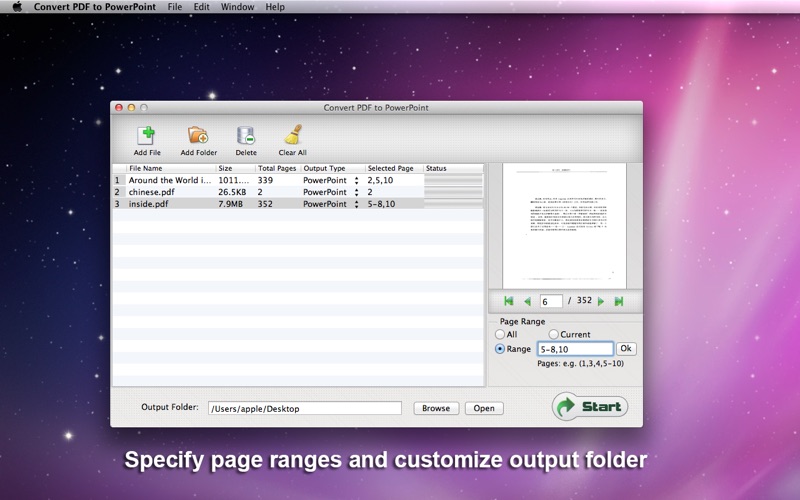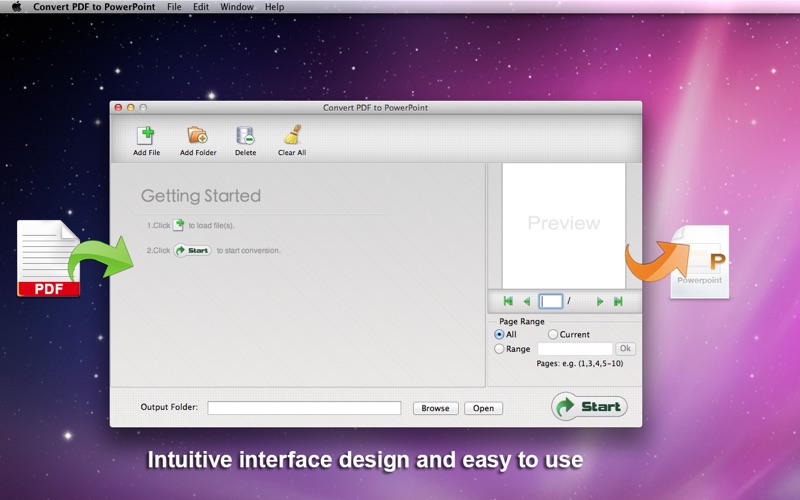
Convert PDF to PowerPoint
***** Special Offer Now, Only $19.99, 50% Off*****
*****Convert PDF to PowerPoint is the PDF to PowerPoint Converter. As a first-class PDF file converter, PDF to PowerPoint is professionally designed for Mac users to convert PDF to PowerPoint presentation files on Mac with high efficiency. After the simple and easy conversion, you will see the converted PPT slides just look almost the same with the original PDF files, no any quality loss.
- Batch convert multipe PDF files to dynamic PowerPoint slides within 1 minute.
- Select PDF page(s) or page ranges to perform a partial convertion flexibly.
- Perfectly preserve original text, images, hyperlinks, etc. in the output PPT.
- Support to convert encrypted PDFs to PowerPoint presentations on Mac OS X.
*****Why Choose PDF to PowerPoint?
To convert a PDF, regardless of source, into a PowerPoint presentation that just looks like the original PDF, this PDF to PowerPoint converter can be your best choice. It is an ideal tool to convert PDF files to PowerPoint slides in a quick and efficient method, and 100% perserve the original text, images, graphics, and hyperlinks in the output PowerPoint files. Thanks to the batch conversion mode, you can finish the conversion rapidly within one minute only.
*****Accurately Convert PDF to PPT Slides on Mac
PDF to PowerPoint Converter is a professional PDF conversion program that is made for both PDF and Microsoft PowerPoint users to create PPT presentation from Adobe PDF files.
* Be able to convert PDF document to Microsoft Office PowerPoint files without any hassle. The output PowerPoint presentations can be opened in MS PowerPoint 2008 and 2011.
* You will never need to worry about any data loss during the conversion process because this application will perfectly preserve all original PDF elements, such as text, images, layouts, graphics, tables, hyperlinks, etc. in the converted PPT slides.
*****Optional Batch & Partial Conversion Modes
- Efficient Batch Conversion
The batch conversion mode allows you to upload several PDF files at one time and convert them to PowerPoint simultaneously in one conversion, which saves your time greatly.
- Customized Partial Conversion
The partial conversion mode is useful when you dont want to convert the whole PDF into PPT. It allows you to convert selected pages or page ranges from a multi-page PDF file flexibly.
*****Available to Convert Encrypted PDF Files
PDF is ideal for securing files thanks to its high level encryption standards. People like to apply user or owner password on their PDFs to protect the private or crucial data in the PDF.
* Owner password is used to prevent the PDF from copying, editing and printing. This Mac tool can bypass the ower password and convert the PDF to PowerPoint presentation directly.
* User password is used to prevent the PDF file from being opened by other people. PDF to PowerPoint Converter requires users to enter the right password to convert them.
*****User-oriented with High Efficiency
* Comes with a user-friendly interface and step-by-step wizard, this Mac PDF to PPT conversion software make the PDF to PowerPoint conversion task easy to accomplish. Only in 3 steps like Import - Customize - Convert, Mac users will successfully finish the conversion.
* The fast and convenient drag-and-drop operation is fully supported by this tool. You are able to upload several PDF files at one time, add or remove PDF in and out of the converter panel, and change the conversion order for the imported PDFs without any limitation.